ChatGPT: A Friendly Beginner’s Guide to Getting the Most Out of the AI Chatbot
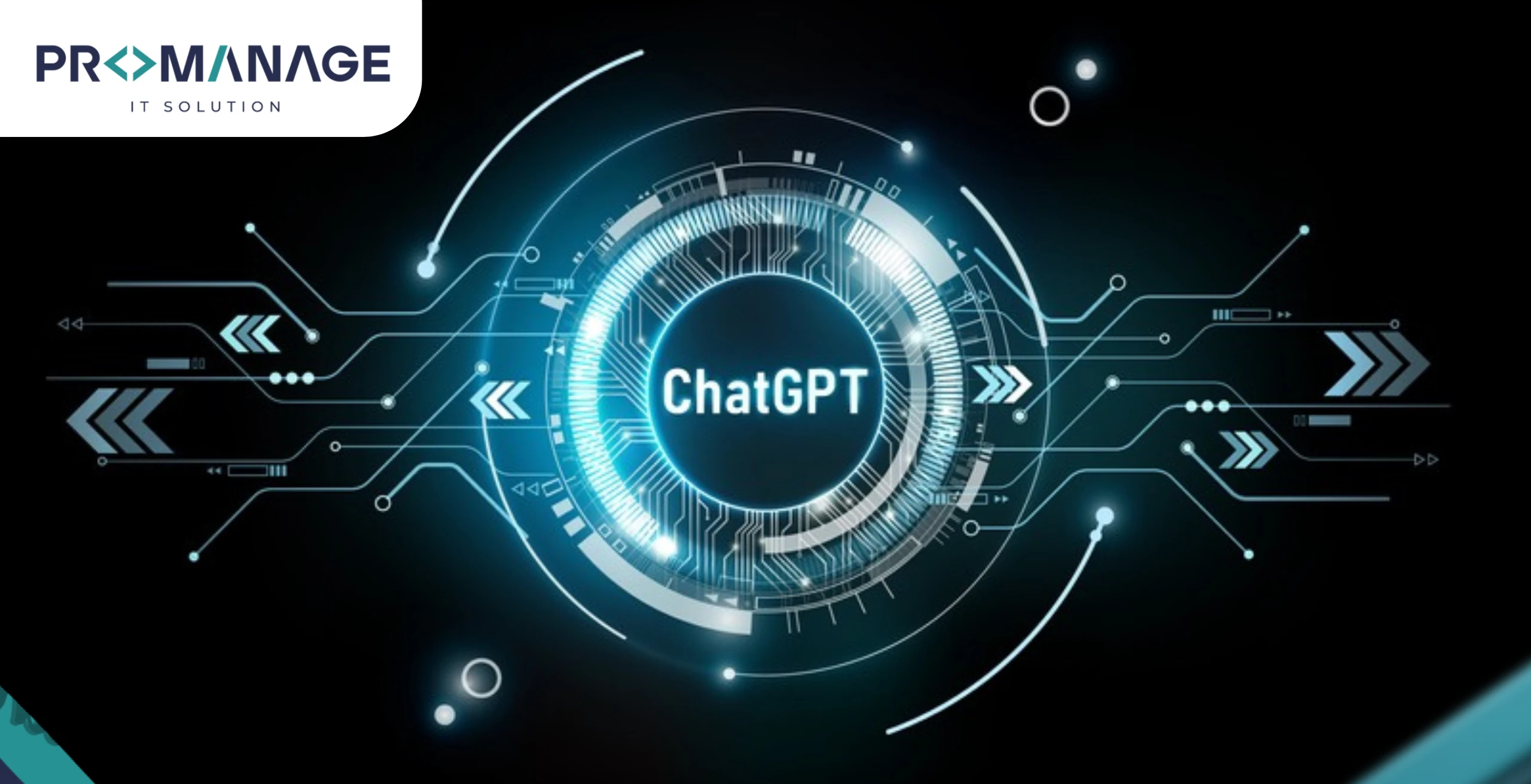
ChatGPT can feel like a brilliant assistant or a blank page that requires direction. In other words, it rewards people who know two simple things: What it does best and how to ask for it. This blog will tell you all the essentials: What ChatGPT can help you with. How to set it up. How to write prompts that work. How to stay safe and realistic about the results.
What ChatGPT actually is and what it can do
ChatGPT is a conversational AI trained to reply to instructions and carry-on back-and-forth dialogue. It can explain: Ideas. Draft text. Summarize documents. Translate. Produce code. It can also accept images and audio in some versions and turn speech into text or vice versa. The system is designed to follow instructions and even admit mistakes when it gets something wrong.
Let’s discuss what it can do beyond conversation! ChatGPT can be extended with tools and plugins that allow it to fetch current information and do calculations. Also, it can connect to third-party services. That signifies you can ask it to check live facts or fetch up-to-date content when the right plugins or integrations are available.
Getting started: account, app, or web
You can use ChatGPT on the web or via mobile apps. A basic account works fine for casual use; paid plans add speed, priority access to new features, and advanced models. After signing in, start simple: type a question or paste a block of text and ask for a summary. Use the voice feature on mobile or desktop when you want a hands-free conversation or to test language practice. These features are increasingly part of the standard ChatGPT experience.
How to ask for useful answers: prompt habits that pay off
The biggest scam with AI is thinking that short and vague prompts will produce great work. Instead, try this simple habit: tell ChatGPT the job, give context, and set constraints.
For example:
- “Create a 300-word LinkedIn post for a digital marketing startup that highlights security features.”
This type of prompt makes the 3 things clear: Objective. Audience. Length. So you get a meaningful first draft.
Now you’ve got the response! The answer is close but not perfect. Now what should you do? Refine the style. Ask for another tone. Request a shorter version.
Examples of practical uses people actually want

ChatGPT shines at tasks that feel like “thinking helpers.” Use it to: brainstorm ideas, draft emails and cover letters, summaries meeting notes, create lesson explanations, or debug small chunks of code. It also handles data tasks when you paste a table or spreadsheet and ask for insights or transformations. ChatGPT can transcribe and summarize audio in supported desktop apps for voice notes and meeting transcripts.
Check whether you have browsing or plugin access if you need current events or web lookups. ChatGPT can go far beyond its cutoff and fetch live data ideal for research that depends on recent developments with right plugins.
Staying safe and realistic: limits and mistakes
ChatGPT often sounds confident even when it’s wrong. It can produce illusions: Sounding reasonable but incorrect or fabricated answers. Always double-check important facts! And in these three fields, it is necessary to verify the answers: Medical. Legal. Financial matters. The model is trained on a large amount of text. It learns patterns rather than verifying facts the way a human expert would. Keep the tool as an assistant! Not an authority.
Take into account: Don’t share any sensitive personal details. Don’t paste: Private identifiers. Financial credentials. Any content you wouldn’t want stored or seen elsewhere. Check your account’s privacy settings and whether you’ve choosen a data usage for model training if that matters to you.
Helpful features to explore once you’re comfortable

Once you know the basics, try these higher-value features:
- Custom instructions to shape how ChatGPT responds to you.
- Voice or audio recording for hands-free interactions and meeting transcripts.
- Plugins and integrated tools for live web searches, calculations, or third-party services.
- File uploads to let ChatGPT summaries reports or extract key points from documents.
Many of these capabilities are rolled out gradually and may depend on your plan or region. Check the official help center for the latest availability.
How to judge the output and improve it
Ask yourself three quick checks when you get an answer: Is it accurate? Is it relevant to my context? Is the tone right for the audience? If anything fails, give ChatGPT targeted feedback: “That’s good, but make it shorter and remove technical jargon,” or “Add a bullet list of the top three reasons.” Short, specific edits produce better revisions than asking for a completely new draft.
Practical tips to avoid frustration
- Break large jobs into smaller prompts: ask for an outline first, then expand sections.
- Provide examples of tone or style you like (a short sample paragraph works well).
- Keep track of what you ask: reuse successful prompt patterns as templates.
- Use the history feature to revisit previous chats and avoid repeating context.
Final note: use it as a thinking partner
ChatGPT is at its best when you treat it as a thinking partner rather than a magic box. It speeds up drafting, helps you see different angles, and can save hours on routine tasks.
But it’s at its smartest when you guide it: clear instruction, iteration, and verification are the three habits that turn a basic answer into a genuinely useful outcome.
For the latest features and how-to details, check OpenAI’s ChatGPT pages and help centre: They keep updating capabilities and integrations regularly.










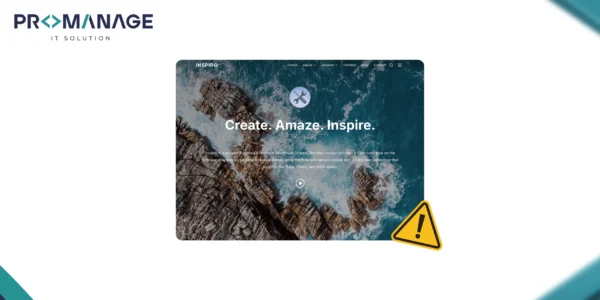


SEO Team Lead
Preeti is a skilled SEO Team Lead passionate about boosting organic traffic and improving search rankings. She leads with data-driven strategies to help businesses grow online effectively.