What Does “Too Many Redirects” Mean?

User experience and usefulness are very important when it comes to websites and digital systems. The dreaded “Too Many Redirects” error is an annoying problem that can make it impossible to visit a site at all. You’re not the only one who has put in a URL and then seen a message like “ERR_TOO_MANY_REDIRECTS” or “This page isn’t working, redirected you too many times.” This mistake is very common and can be very bad for users, website owners, and SEO experts. At ProManage IT Solution, we help our customers find and fix redirect mistakes like these so that their websites work properly and without any problems.
Understanding the Error
What does it mean when someone says “too many redirects”? The main reason for this problem is that a computer gets stuck in a loop of HTTP redirects. That means that your computer keeps getting told to go to a different place, and that place sends it back or to a different page, which sends it back again, and so on. The page will never load properly because of this loop.
It’s like being stuck in a door that turns around. You are sent back in every time you try to leave. The computer gives up in the end, and the awful error message shows up.
When used right, redirects can be helpful. They help users get from old URLs to new ones, keep track of domain changes, and make sure that viewing goes smoothly. But if they are set up wrong, they can lead to major technology problems that keep users and search engines in the dark.
Why does the error happen?
The “too many redirects” problem could have a number of reasons. Finding the right one is important for fixing it. Most of the time, these happen:
1. Redirect Rules Not Set Up Correctly
This is the most common reason. You can use. htaccess, Nginx, or CMS tools like those used in WordPress to set up redirects for your website. A circle can be caused by one mistake, like sending people from Page A to Page B and then back to Page A.
2. The wrong HTTPS settings
A lot of sites today use HTTPS to keep their visitors safe, but problems can happen if it’s not set up correctly. For example, a redirect from http://yourdomain.com to https://yourdomain.com might not work with a redirect from https://yourdomain.com to http://yourdomain.com that is set up by the CMS. It’s this ping-pong effect that makes the computer lose its way, which causes the mistake.
3. Third-Party Services or CDN Not Working Right
When you use services like Cloudflare, problems can happen if your server setup doesn’t match up with the SSL settings or page rules. A loop can quickly happen if Cloudflare tries to force HTTPS but your site has its own rules for redirects.
4. Problems with the platform or plugin
Some plugins, like SEO tools, caching systems, and reroute managers, can replace or repeat redirects on content management systems (CMS) like WordPress. These overlaps can build a loop invisibly, so you won’t notice any changes right away in the manager area.
5. Problems with cookies or cache
The issue might not be with the computer, but with the user’s software. A broken cookie or an old cache can keep trying to follow a return path that doesn’t exist anymore. It’s a simple first fix that many people forget, but it doesn’t always explain things.
What It Does to Your Website

The “Too Many Redirects” problem isn’t just annoying; it can also cost you money. The main problem is that it makes the user experience bad. People who see the mistake might think the site is broken and leave, possibly never coming back. Search engines may have trouble crawling and indexing your pages if they get stuck in redirect loops. This can hurt your ranking in search results.
Websites that change their URLs or require logins often, like e-commerce sites, blogs, membership platforms, and forums, are more likely to be hacked. And if you don’t fix the problem right away, it could hurt your image and your sales.
We’ve seen personally at ProManage IT Solution how a single mistake in the thinking behind a redirect can cause a big drop in traffic. That’s why planning and keeping an eye on redirects is such an important part of our website maintenance and optimization services.
How to fix the ‘Too Many Redirects’ Error?
Method 1: Clear Cache
- You may have tried clicking “Refresh” but there’s a better way.
- The Ctrl + F5 (Windows) or Command + Shift + R (Mac) shortcut refreshes your browser without clearing its cache. Your browser may try to load an older cached version of your website, causing the error.
- If the error persists, your web browser cache is not the issue, so continue. If this fixes the error, it’s the issue.
- You must clean your browser’s cache. Each web browser handles this differently. Guidelines for Google Chrome, Mozilla Firefox, and Safari are here. It will affect all websites, not just yours.
- This easy repair takes a minute to attempt, and if it doesn’t work, you know the problem is elsewhere.
Method 2: Clear Cookies
Misconception: cache and cookies are the same. They’re not. Caches page content like graphics, whereas cookies store browsing history for speedy logins and purchase suggestions.
They both potentially cause the redirect problem, but fixing it is simple.
This method varies by browser. We’ll use Google Chrome as it’s the most common, but you may find a tutorial by searching for how to remove cookies in “X” browser.
Method 3: Clear Server Cache
The last two techniques cleared the browser cache and cookies. This suggests the issue is not user-related, making it harder to solve. Try clearing your web server’s cache next.
- Like browser cache, your web server may save outdated data that causes the “Too Many Redirects” warning.
- There are two major approaches to clear the server cache. One is manual, while the other employs a plugin. You presumably already have a cache plugin, making it easier.
- Website performance depends on cache management. This affects your website speed, which affects Google rankings. Install LightSpeed Cache now and remove the cache using this method.
- If this doesn’t work, caching isn’t to blame.
Method 4: Find and Fix Redirect Loops
Time for a clear approach. It might be tough to determine if your website has a redirection loop.
Mostly because some websites have hundreds of redirects. Manually inspecting each one might be time-consuming. Tools make it faster, thankfully.
Method 5: Verify SSL Installation
SSL certificates are required for all websites. When creating a new account, your web server may install it.
If you install one incorrectly on an existing website, things might go wrong quickly.
The “Too Many Redirections” issue will appear as your URL changes if you don’t install your SSL certificate. You might have installed it incorrectly. Luckily, free tools can assist.
Method 6: Link Update
Blogs should link to their own material for SEO. All internal links will no longer operate without a redirect if you recently updated your URL structure.
- You may use a redirection plugin or manually change every link.
- Many sites use redirections temporarily. The mistake stems from this. Instead, manually update those URLs.
That may sound difficult, but there are tools to help.
Tips for Avoiding Redirect Loops

Too often, people only solve problems after they happen. Here are some of the best things we do for our clients:
- Plan carefully when you change URLs. Keep track of all the return rules.
- Limit how many returns can be chained together. Do not make people jump over a lot of things.
- For permanent moves, use 301, and only use 302 when you have to.
- Do not mix www/non-www and HTTP/HTTPS links in ways that are not compatible.
- Check your site often, especially after moving it, updating the SSL, or making changes to plugins.
Conclusion
Taking care of redirect mistakes can be hard to understand, take a lot of time, and hurt your online profile if you do it wrong. We are experts at finding and fixing back-end problems that affect speed and usability here at ProManage IT Solution. We make sure that your guests get where they’re going without any annoying detours, whether you have a business website, a personal blog, or an e-commerce platform.
To find the cause of redirect problems, our team works closely with developers, SEO experts, and server providers. We then offer smart long-term solutions and regularly check your site’s behavior. Because every click counts in the end, and each move should help people get to a useful place.






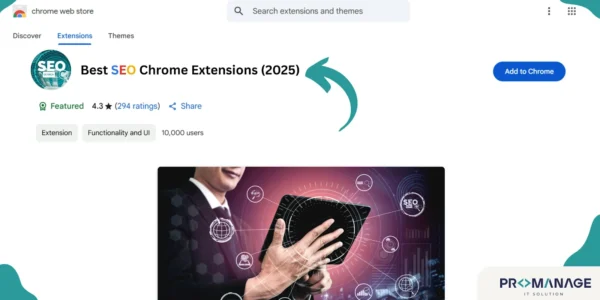






SEO Team Lead
Preeti is a skilled SEO Team Lead passionate about boosting organic traffic and improving search rankings. She leads with data-driven strategies to help businesses grow online effectively.