Google Local & Business Profiles Drop June 25th, Reporting Glitch?

Did your Google business profile suddenly vanish around June 25th? You are not alone. Thousands of businesses across the world woke up to a surprising drop in their visibility on Google Maps, their local search rankings, and even their Google My Business dashboards. Some believe it is a system update, others doubt a bug, or maybe a full-on glitching AI moment?
This blog will tell you:
- What really happened
- Explores possible causes
- How to recover if your business’s Google presence took a hit.
We are here to help you recalculate and get back on track.
The Sudden Drop: What Happened on June 25th?
On June 25th, businesses around the world observed that their business profiles had mysteriously dropped in visibility. Search ranking changed in a night, and the impression in Google Ads sank. Many businesses asked: “Why is my business not on Google Maps anymore?”
It felt like a video glitch, except it affected real revenue. The change was so sudden that many assumed it was a glitch effect from an internal system error or a glitching AI misstep.
Case 1. Mark’s Renovation Services (Denver, CO)
Issue: Impressions dropped 65% after June 25, but calls and engagement stayed normal, likely a reporting glitch.

Case 2. Priya’s Flower Boutique (San Jose, CA)
Issue: Desktop search impressions dropped to near zero; mobile impressions were unaffected, likely a platform-specific bug.

Case 3. Andre’s Fitness Studio (Miami, FL)
Issue: No data showed in GMB reports from June 25–28, but customers kept booking, a temporary data lag.

What is Google Business Profile & Why Does It Matter
Your Google Business profile is like your digital storefront. It appears when customers search for your business or related services in Google Search or Google Maps.
Without it, you are practically invisible online. Look at it as a signboard disappearing overnight, your customers might still be searching for you, but they can’t find you.
Is It a Glitch or an Update? Understanding the Glitch Effect
The glitch effect refers to sudden, unexpected errors in tech systems that disrupt normal operations. In this case, business owners saw unusual behavior, missing listings, broken analytics, and disappearing impressions.
The glitch effect means sudden and unexpected errors in technical systems that affect normal operations. In this case, business owners saw uncommon behavior like
- Missing listings
- Broken analytics
- Disappearing impressions
Was it a purposeful update? Or a glitch in the system? While Google hasn’t officially confirmed it, many industry experts believe this was an unintentional glitch caused by recent algorithm tweaks.
Glitching AI: When Tech Gets Confused
Have you ever witnessed a robot spin in circles because it lost track of its path? That’s glitching AI. When machine learning algorithms misinterpret data or malfunction, these effects can be wide-reaching.
In this case, Google’s system might have wrongly flagged or de-prioritized valid business listings, causing widespread panic.
Why Is My Business Not on Google Maps Anymore?
This is one of the most Googled questions in late June 2025. If your business vanished from Google Maps, here are possible causes:
- Profile suspension or technical error
- Category mismatch or address inconsistency
- Algorithm update affecting local search signals
- False spam detection
Run a manual search and check your Google My Business dashboard for alerts.
What Do Impressions Mean on YouTube & Google Ads?
Before panic sets in, let’s define impressions. On YouTube and Google Ads, an impression is counted each time your content or ad is seen. Drops in impressions mean fewer people are seeing your profile or ad.
It doesn’t always mean you’ve been removed, but you might be appearing less frequently due to new ranking factors.
Video Glitch vs Business Glitch: Spotting the Difference
Ever watched a YouTube video with a visual video glitch, those lines, skips, or weird color flashes? That’s what the online business world felt like on June 25th.
The difference? A video glitch is annoying. A business glitch can cost you real money and customers.
How Business Profiles Work on Google
Your Google Business profile feeds into various products:
- Google Search
- Google Maps
- Voice assistants
- Local reviews and ratings
When one part glitches, the whole system can become unstable. If your profile’s broken, your visibility across Google tanks.
Google Maps Ranking Factors You Might Be Ignoring
To rank well in Google Maps, your profile needs:
- Accurate address and contact info
- Real, recent reviews
- Updated business hours
- Relevant keywords
If you were coasting before, a sudden drop could mean you’re now behind competitors who’ve been consistently updating.
The Truth About Google Local Business Ads
Local search ads are Google’s paid placement on Maps. During the June 25th drop, some saw organic listings vanish, while paid listings still showed up.
Is this a push toward paid-only visibility? Possibly. But having a solid business local ad strategy can act as a safety net in uncertain times.
Google Maps Dark Mode: Any Role in the Glitch?
A strange theory floated online: Did the Google Maps dark mode update trigger the glitch?
While there’s no evidence to support that, tech updates often overlap, causing unexpected bugs. Think of two apps talking over each other, and miscommunication can happen.
Managing Google My Business with Multiple Locations
If you manage Google My Business for multiple locations, check each one individually. A glitch in one location doesn’t always affect others, but it can if your account is flagged or misconfigured.
Tips:
- Use consistent NAP (Name, Address, Phone)
- Regularly post updates to each profile
- Avoid keyword stuffing
Local Search Ads, A Safety Net or a Money Pit?
Paying for visibility via local search ads may help you bounce back. But it’s not always budget-friendly. If you’re not seeing ROI, pause and reassess.
Combine ads with organic SEO: updated photos, consistent reviews, and active profile management.
Tips to Recover from a Business Profile Drop
Feeling lost? Here’s your roadmap:
- Log into Google My Business and look for alerts
- Search for your business manually on Google and Maps
- Update all information, even if unchanged
- Request a re-verification if necessary
- Respond to reviews, post weekly, and stay active
Treat it like CPR for your online presence; quick action saves lives.
Future-Proofing Your Google Business Presence
Let’s face it, this probably won’t be the last time we face a glitch in the system.
Here’s how to future-proof:
- Schedule monthly profile checks
- Diversify traffic with Creative Commons YouTube videos or social media
- Build a review strategy to stay relevant
- Learn what triggers algorithm penalties
- Stay updated on Google’s product changes
Being proactive beats being reactive, every time.
Conclusion
The June 25th Google Business Profile drop reminded us how dependent we are on digital tools and how vulnerable we are to glitching AI and system bugs. Whether it was a glitch effect, a Google Maps ranking shuffle, or something deeper, the best defense is a strong, optimized profile.
If you’ve been hit by the drop, don’t panic. Follow the steps above, and you’ll likely bounce back, maybe even stronger than before.


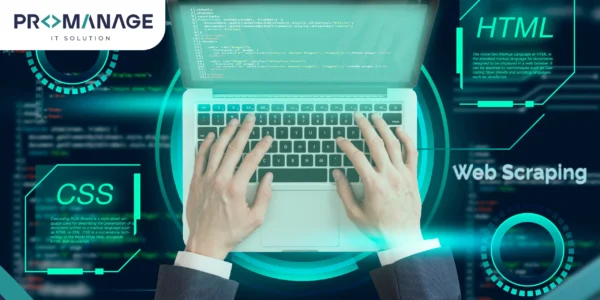


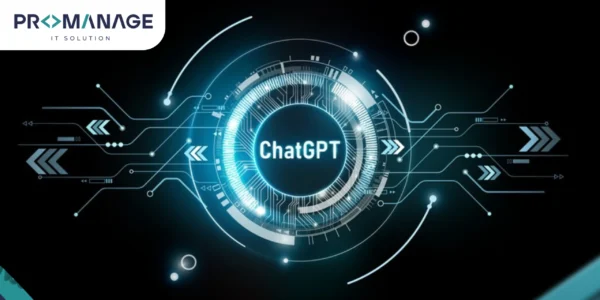







SEO Team Lead
Preeti is a skilled SEO Team Lead passionate about boosting organic traffic and improving search rankings. She leads with data-driven strategies to help businesses grow online effectively.