How Much Do LinkedIn Ads Cost in 2025? A Simple Guide for Beginners

If you are planning your 2025 marketing budget and thinking about LinkedIn Ads, you might be asking: “Are LinkedIn ads expensive, and are they even worth it?”
The short answer?
Yes, LinkedIn ads do cost more than ads on Facebook or Instagram. But they can also give you better quality leads, especially if your business sells to other businesses (B2B) or wants to reach professionals and decision-makers.
In this guide, we’ll explain:
- How much do LinkedIn ads cost
- What affects the cost
- How LinkedIn compares to other ad platforms
- How to make your ad budget go further
Let’s keep it simple!
What Do LinkedIn Ads Cost in 2025?
| Ad Type | Average Cost |
| Per Click (CPC) | $2.00 – $3.00 |
| Per 1,000 Impressions (CPM) | $5.01 – $8.00 |
| Per Sponsored Message Send | $0.26 – $0.50 |
Here’s what most businesses are paying on LinkedIn:
- CPC (Cost Per Click) – You pay when someone clicks on your ad
- CPM (Cost Per 1,000 Impressions) – You pay every time 1,000 people see your ad
- Sponsored Messaging – You pay for each message sent to a user’s inbox
Compared to other platforms, LinkedIn costs more. But remember—you’re paying to reach working professionals, managers, and company decision-makers, not just casual browsers.
What Affects LinkedIn Ad Costs?
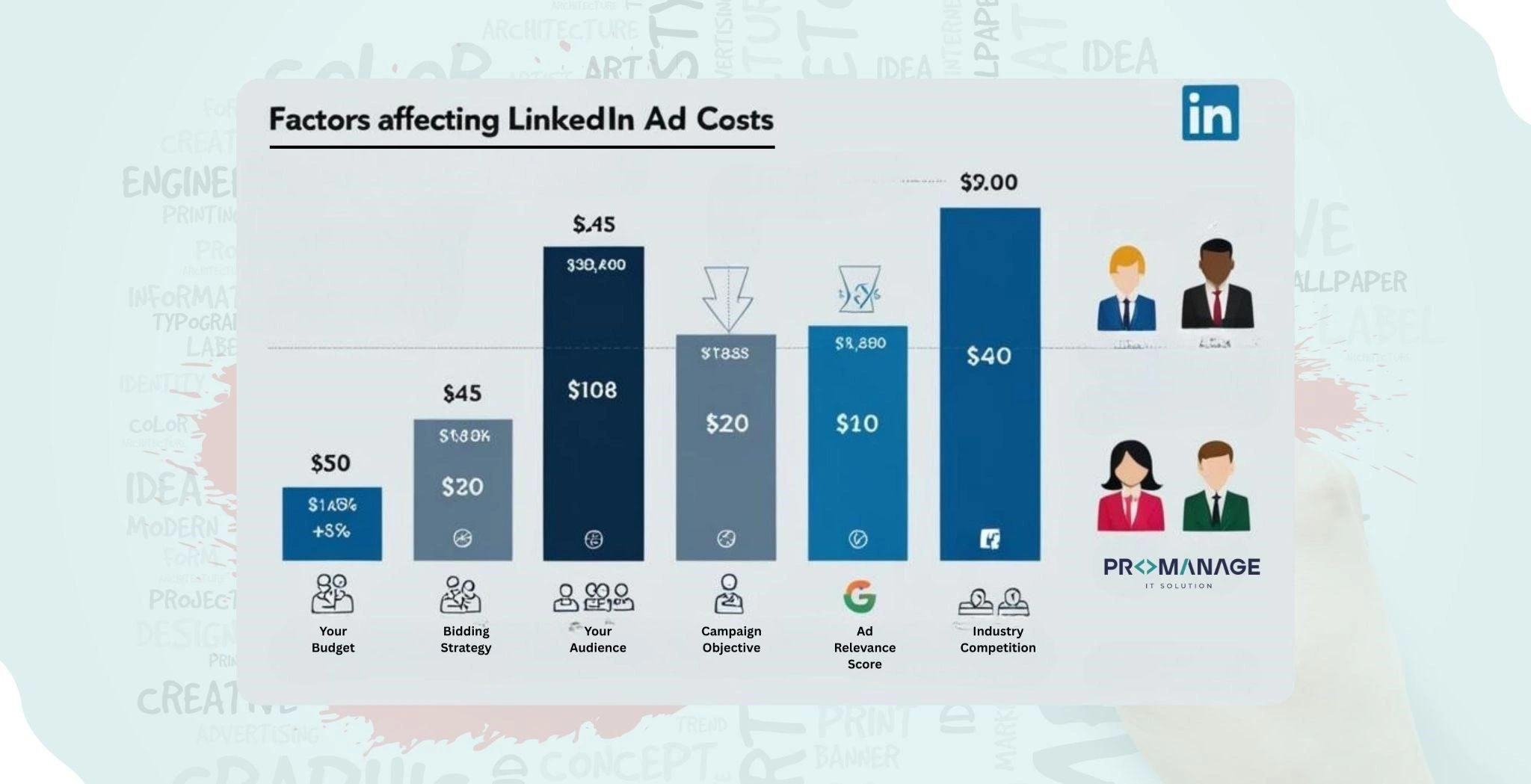
Several things decide how much you’ll pay. Let’s look at the main factors.
1. Your Budget
You can choose:
| Budget Type | Details |
| Daily Budget | You spend a set amount each day (min $10/day) |
| Lifetime Budget | You spend a total amount over the whole campaign |
| Group Budget | A budget shared across several ad campaigns |
Tip: Start small and increase once you see what works.
2. Bidding Strategy
LinkedIn ads work like an auction. You’re bidding to show your ad to a specific group of people.
Here are the 3 bidding options:
| Option | What It Means |
| Maximum Delivery | LinkedIn uses your full budget to get the most results |
| Cost Cap | You set the max you want to pay per click or lead |
| Manual Bidding | You control how much you’re willing to bid |
Tip: Beginners should start with Maximum Delivery.
3. Your Audience
The more specific your audience, the higher the cost.
- Targeting CEOs or doctors? It’ll cost more.
- Targeting entry-level workers? Costs will be lower.
Tip: Don’t go too broad or too narrow. Find a sweet spot that gives you good leads without breaking the bank.
4. Campaign Objective
What do you want your ad to do?
| Goal | What It Does | Cost |
| Brand Awareness | Shows your ad to as many people as possible | Low
|
| Website Visits | Gets people to visit your site | Medium |
| Lead Generation | Collects info like emails or phone numbers | High |
| Job Applicants | Attracts candidates for job openings | Medium |
Tip: Lead generation costs more but gives valuable contacts.
5. Ad Relevance Score
LinkedIn scores your ad based on how good and relevant it is. A higher score = lower cost.
To improve your score:
- Use eye-catching images
- Write simple, clear text
- Make sure your ad matches the landing page
6. Industry Competition
Some industries cost more to advertise in:
| High-Cost Industries | Why? |
| Recruiting | Everyone wants top talent |
| Finance | High-value clients |
| B2B Software | Targeting decision-makers |
Tip: Expect higher costs in competitive fields, but also higher-quality leads.
How Does LinkedIn Compare to Other Ad Platforms?
| Platform | Avg. CPC | Avg. CPM |
| $2.00 – $3.00 | $5.01 – $8.00 | |
| $0.26 – $0.50 | $1.01 – $3.00 | |
| Google Ads | $0.11 – $0.50 | $0.51 – $1.00 |
| $0.01 – $0.25 | $0.01 – $4.00 | |
| TikTok | ~$1.00 | ~$10.00 |
| YouTube | $0.11 – $0.40 | ~$9.68 |
| $0.01 – $0.10 | $0.01 – $1.50 |
As you can see, LinkedIn is more expensive—but it’s also better for reaching working professionals.
Are LinkedIn Ads Worth It?

Yes—if you want to reach business people, managers, or B2B buyers.
LinkedIn is great for:
- Generating leads
- Hiring employees
- Promoting business services
- Building brand trust with professionals
If your audience is active on LinkedIn, the higher price can bring better results than cheaper platforms.
How Much Should You Spend?
Start small. Maybe $10–$20 per day. Test different ads and audiences, then increase spending on what works best.
Example:
Let’s say:
- You spend $1,000 on a LinkedIn campaign
- You get 100 leads ($10 per lead)
- You turn 10 of those leads into customers
- Each customer brings in $500
You spent $1,000 and made $5,000 = Good ROI
How to Reduce LinkedIn Ad Costs
Here are a few smart ways to spend less but still get great results:
1. Refine Your Targeting
- Use filters like job title, location, or company size
- Don’t show your ad to people who won’t be interested
2. Use Predictive Audiences
- LinkedIn can find new people similar to your best customers
3. Make Your Ads More Relevant
- Better ads = better performance + lower cost
- Match the image, message, and landing page
4. A/B Test Your Ads
- Try different headlines, images, or buttons
- Learn what works best and focus your budget there
Final Summary: What You Should Know
| Topic | Key Point |
| LinkedIn Ad Costs | $2–$3 per click, $5–$8 per 1,000 impressions |
| Budget Options | Daily, Lifetime, and Group budgets |
| Audience Targeting | Narrow targeting costs more but gives better leads |
| Campaign Goals | Different goals = different costs |
| Platform Comparison | LinkedIn is more expensive but of high quality |
| Lowering Costs | Improve targeting, test ads, and boost relevance |
Final Thoughts
LinkedIn ads may not be the cheapest, but they can be the most effective for reaching serious professionals.
If you take the time to:
- Set clear goals
- Choose the right audience
- Create relevant, well-designed ads
- Test and adjust your campaign
…then you can get great results, even on a smaller budget.
Bonus Tip From ProManage IT Solution: Track and Learn From Results
Always keep an eye on how your ads are doing. Check how many people click, sign up, or buy. This helps you see what’s working and what’s not. The more you learn from your data, the smarter your next ad campaign will be—and the more money you’ll save!



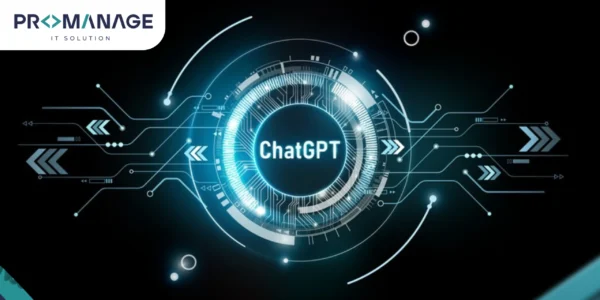









SEO Team Lead
Preeti is a skilled SEO Team Lead passionate about boosting organic traffic and improving search rankings. She leads with data-driven strategies to help businesses grow online effectively.