Google’s New Verified Badge: What It Means for Local Services Ads and Your Business
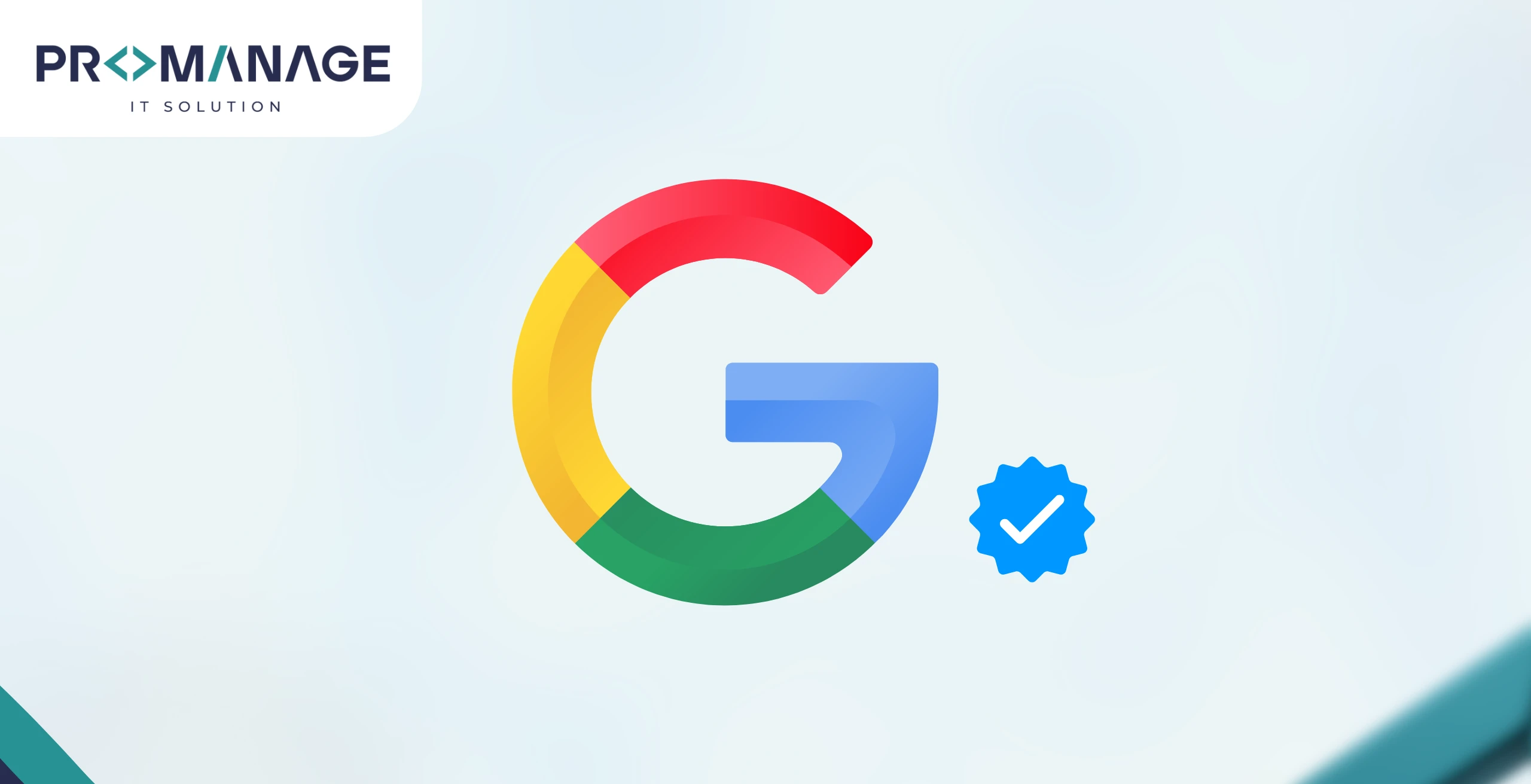
If you’ve been running Google Local Services Ads (LSAs), you know how much weight that little green checkmark or “Google Guaranteed” badge carried: It wasn’t just a pretty icon! It was the trust signal that encouraged a customer to click your listing instead of your competitor’s.
But starting October 2025, Google is rethinking this entire system. The company is rolling out a single identity: The Google Verified badge. This change replaces the confusing mix of Google Screened, Google Guaranteed, License Verified by Google, and the Money Back Guarantee program with one easy mark of credibility.
It sounds very simple! Right? But behind this rebrand, there is a major change in how local businesses generate leads with Google Local Services Ads. Let’s understand: What’s happening? Why does it matter? How can you prepare?
What Are Google’s Local Services Ads?
Before getting into the badge update, let’s revisit the basics. What are Google’s Local Services Ads?
They are a specialized ad that connects service-based businesses: Plumbers. Electricians. Lawyers. Cleaning companies & more: Directly with people searching for those services in their area. It is not like traditional Google Ads! LSAs operate on a pay-per-lead model in place of pay-per-click.
That signifies you are not paying for every curious browser! You are paying when an actual consumer calls, messages, and books through your ad. It’s lead generation that feels a little fairer and a little more direct.
When you log in to your Google Local Services Ads Dashboard, you’ll see tools to: Manage your ad spend. Track leads. Monitor reviews. Businesses often work with a local services ads agency or hire local service ads management services to keep things running smoothly.
Why Did Google Consolidate Badges?
Up until now, LSAs had a buffet of trust signals: Google Guaranteed, Google Screened, license verifications, and even the promise of a money-back guarantee. To insiders, each badge meant something different. But to the average customer? It was alphabet soup.
- Was a Google Screened lawyer safer than a Google Guaranteed HVAC technician?
- Did “License Verified by Google” mean more than a refund policy?
This confusion weakened the entire system. So, Google’s solution: one badge to rule them all: Google Verified.
Now, when a user clicks or hovers over that badge in a Google Local Services Ad, they’ll see the exact checks your business passed: insurance, licensing, background screening, or other requirements.
It’s simpler, clearer, and if you keep your paperwork in order, possibly more powerful.
How This Impacts Lead Generation in Local Services Ads

Here’s the big shift: your ad credibility is now tied to a single badge. You’re either Google Verified or you’re not.
For businesses, this has both advantages and risks:
- Advantage: Fewer hoops for customers to jump through when deciding whom to call. A verified badge next to your ad instantly signals trust.
- Risk: If you let your license expire or fail to maintain requirements, you could lose the badge and, along with it, visibility in the Google Local Ads services ecosystem.
In practical terms, the Verified badge could become a quiet filter. Google may prioritize showing ads with the badge when predicting which ones users are more likely to trust. That means losing verification isn’t just about optics; it could literally reduce your leads.
For those wondering how to generate leads in Google Local Services Ads, the formula is shifting: it’s not just about budget anymore. It’s about staying verified.
Local Services Ads vs Google Ads: Why the Badge Matters Even More
There’s always been debate about Google Ads vs Google Local Services Ads. Regular search ads give you flexibility with keywords and targeting, while LSAs focus on hyper-local intent with a trust layer.
With this new update, the gap widens. Local Services Ads by Google are leaning harder into credibility and transparency. Unlike traditional Google Ads, where anyone with a budget can appear, LSAs will increasingly highlight only those businesses that can prove legitimacy.
Think of it this way: in Google Ads, you compete with copywriting and bidding. In Google Local Services Ads, you compete with trust.
The Role of Reviews in Local Services Ads
One common question is: Do Local Services Ads reviews appear on Google Business Profile?
Yes! They do. And that’s important. The reviews customers leave via LSAs don’t just sit in your LSA dashboard. They can appear publicly on your Google Business Profile, boosting credibility across Google Search and Maps.
So, if you’re thinking the Verified badge is the only trust signal, think again. Reviews remain a cornerstone of local ads services’ success. Verified businesses with poor reviews may still struggle to convert.
Pro tip: If you’re tracking reviews and lead quality, consider creating a Google Local Services Ads report template. It helps you show clients (or your own team) the connection between verification, ad spend, reviews, and leads.
How Much Do Google Local Services Ads Cost?

Another burning question: What is the cost of Google Local Services Ads?
Unlike pay-per-click ads, costs are based on leads. Pricing varies by industry and location! Legal services tend to be at the higher end, while household services may be lower. Google doesn’t publish fixed rates, but you can see average costs in your Google Local Services Ads dashboard.
If you’re working with an agency, ask them to break down lead costs vs. conversion value. A legal services Local Services Ads campaign might look expensive, but if one retained client covers the cost of 50 leads, the math works in your favor.
How to Set Up Google Local Services Ads (And Stay Verified)
So, what are the steps? You’ll need to:
- Sign in to your Local Services Ads account via the Local Services Ads login or Local Services Ads sign-in page.
- Submit required documents like licenses and insurance.
- Pass background checks (for certain industries).
- Maintain compliance.
But here’s the kicker: this isn’t a one-and-done setup. Google Local Services Ads overview documents make it clear that verification is ongoing. Businesses must treat it like compliance, not a one-time box to tick.
For some, working with a local services ads agency or ads local services management provider can ease the headache.
The Bigger Picture: Continuous Trust in Advertising
Google’s move toward the Verified badge is more than a branding update. It’s a signal about where digital ads are heading.
In the past, credibility was something you earned once and flaunted forever. Today, credibility is something you prove constantly. Google’s AI-driven ad system doesn’t just want to know you were licensed two years ago; it wants to know you’re still licensed today.
For advertisers, this means a mindset shift:
- Keep your documents fresh.
- Educate your team or clients about the importance of verification.
- Monitor performance post-launch, not just clicks, but Google Local Services Ads metrics like conversion rates tied to the badge.
Final Thoughts
The launch of the Google Verified badge in Google Local Services Ads isn’t just cosmetic. It simplifies trust signals for users, raises the bar for businesses, and ties lead generation more tightly to credibility.
If you’re serious about lead generation through Google Local Services Ads, this is the moment to act: log in, update your credentials, and make verification part of your long-term strategy.
Because in the near future, the difference between being seen and being invisible could be as small as a badge.



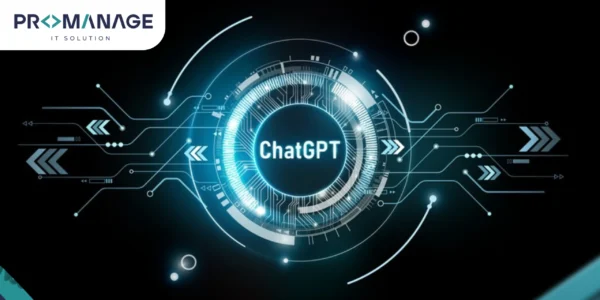









SEO Team Lead
Preeti is a skilled SEO Team Lead passionate about boosting organic traffic and improving search rankings. She leads with data-driven strategies to help businesses grow online effectively.